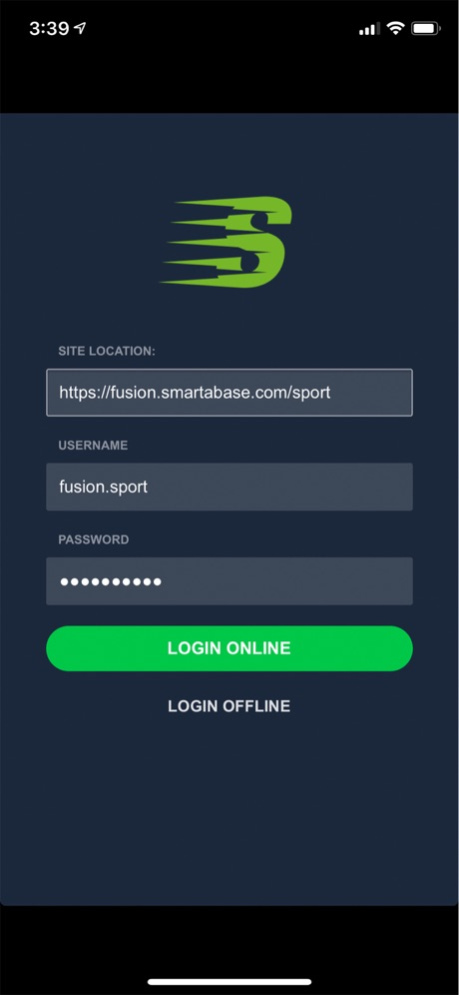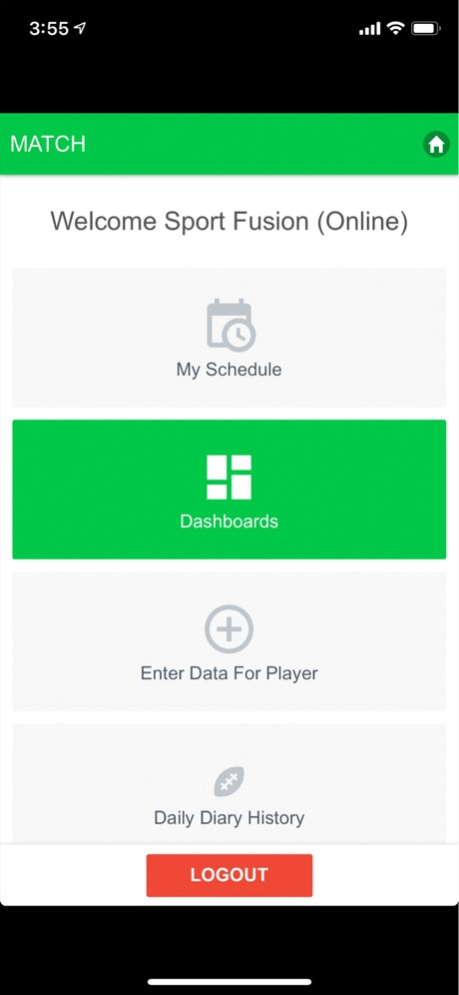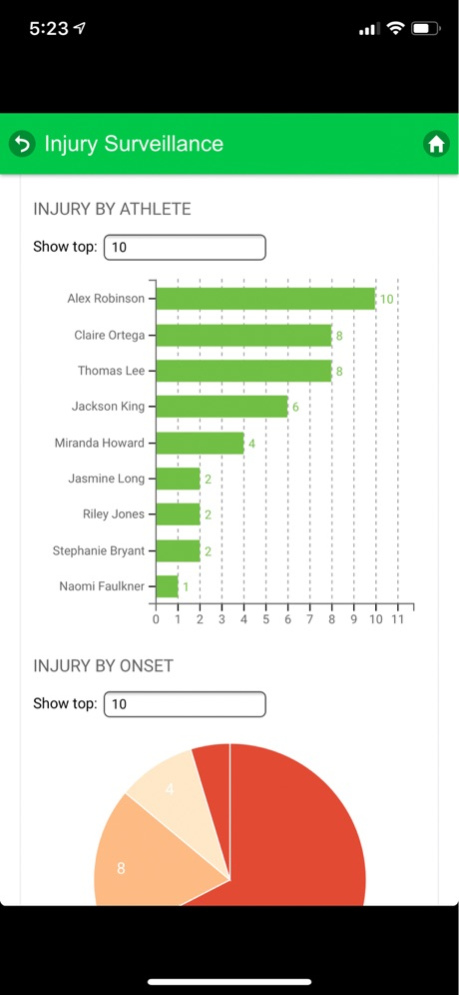Smartabase Classic 2.7.2
Continue to app
Free Version
Publisher Description
SMARTABASE is a web based athlete data management solution for all aspects of health, fitness and
performance, used by a range of organisations including Olympic committees and sports Institutes,
professional teams, personal trainers, colleges and schools. The system is highly user customisable and unique to each organisation, and can collect, store and report on any aspect of athlete management. The most common areas include -
Medical and injury management
Fitness
Health and wellness monitoring
Performance data (e.g. competition results)
Exercise prescription – such as gym programs
Pathology test results
Sport science data
Administrative information
The SMARTABASE app provides an iPhone and iPad application for collecting data online or offline
for selected forms in your SMARTABASE system. The app is designed to provide a simplified user
experience for use on the go, specifically for data entry forms which you have configured as available
for access on the main application. The current app allows athletes to -
View their schedule
Enter data on specific forms (permission based)
View results history
Coaches can also perform the same functions for any athletes in their groups.
The application allows users to login to the main server, or use the application offline when an internet connection is not available. Any data entered offline can be securely synchronised to the main server upon regaining internet access and logging in online.
The SMARTABASE application is free to all client organisations. To use the application, you must
have a login to a SMARTABASE site, provided by your administrator.
Mar 22, 2023
Version 2.7.2
This release contains updates to offline database storage and authentication.
About Smartabase Classic
Smartabase Classic is a free app for iOS published in the Health & Nutrition list of apps, part of Home & Hobby.
The company that develops Smartabase Classic is Fusion Sport Pty Ltd. The latest version released by its developer is 2.7.2.
To install Smartabase Classic on your iOS device, just click the green Continue To App button above to start the installation process. The app is listed on our website since 2023-03-22 and was downloaded 2 times. We have already checked if the download link is safe, however for your own protection we recommend that you scan the downloaded app with your antivirus. Your antivirus may detect the Smartabase Classic as malware if the download link is broken.
How to install Smartabase Classic on your iOS device:
- Click on the Continue To App button on our website. This will redirect you to the App Store.
- Once the Smartabase Classic is shown in the iTunes listing of your iOS device, you can start its download and installation. Tap on the GET button to the right of the app to start downloading it.
- If you are not logged-in the iOS appstore app, you'll be prompted for your your Apple ID and/or password.
- After Smartabase Classic is downloaded, you'll see an INSTALL button to the right. Tap on it to start the actual installation of the iOS app.
- Once installation is finished you can tap on the OPEN button to start it. Its icon will also be added to your device home screen.